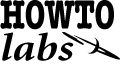 CSS
CSS
Related
Elsewhere
Almost all HTML tags can have style attributes that can be changed.
Style: Display
Style: Float
style="float: right;"
Often used to allow a <div> so that other content wraps around it .
Placing many floated elements next to each other means web browser will
dynamically jiggle them around to fit the width of the window.
style="clear: both;"
This directive tells web browser to reset floated elements from this point forward.
Style: Position
style="position: relative;"
On its own this directive doesn't appear to do anything useful.
style="position: absolute;"
However, placing a absolute <div> inside a
relative <div> is handy way to align elements to the sides or top
of the relative <div> container.