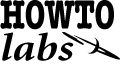Elsewhere
- superuser: Converting
.VHD
image to RAW format - rackspace: Cyberduck
(OS X, MS Windows) - serverfault: How
can I run
Rackspace images locally? - www.vladan.fr:
Tools to convert VHD - CloudNull.io:
Mounting a VHD in Linux
Rackspace allows making regular server image backups that they keep in the cloud. However any resilient backup strategy includes distributing achives amongst different locations to insure they are available during outages, service interruptions, and after hosting service is discontinued for some reason. To this end Rackspace provides external file transfer access via various mechanisms including an OpenStack Object Storage interface well suited for for transporting massive files, something basic web browser downloading can't easily perform.
Uploading files to Rackspace is essentially free while normal bandwidth charges apply to download files. Often server image files will present as a series of compressed tar.gz files that need to be recombined to recover the native VHD storage file. The VHD file can be converted to a runnable instance or mountable dataset with other tools.
It is usually sufficient to secure a reliable way to access archive files locally, and below are some instructions showing how to do this for Linux boxen. With Rackspace, your server backup images will remain in their cloud even after a cloud server instance is deleted/retired. If there is a reason to dynamically recover a live instance of your cloud server, simply create a new server, but specify a backup image for it to spawn from. Although it is possible to resurrect a live server originally hosted at Rackspace from backup files locally with Xen, Open Stack, VMware, or some other virtualization setup, the low level disk partitioning and network interfaces will require manual tweaking that is quite finicky and tiresome to adapt, typically making such efforts non-trivial, unreliable and hence impractical. The best strategy then is to make sure all critical files, data, and configuration settings are backup up regularly so that simple access to to backup files is sufficient for your most egregious recovery needs. Also, don't underestimate the power of distributed configuration management tools like git to completely obviate need to backup important files that can be easily managed thusly.
Update 2015-12
Rackspace has changed the backup file sets slightly. It's still important to use a OpenStack file transfer utility like Cyberduck, but now you need to create a 'container' export of the server files first from their Cloud Image site There is now a single zero length 'magic file' that is part of a file set with almost identical filenames that all match the Export ID. For some reason copying the empty file pulls together the file fragments during download, producing a single monolithic massive file with Export ID as it's filename.
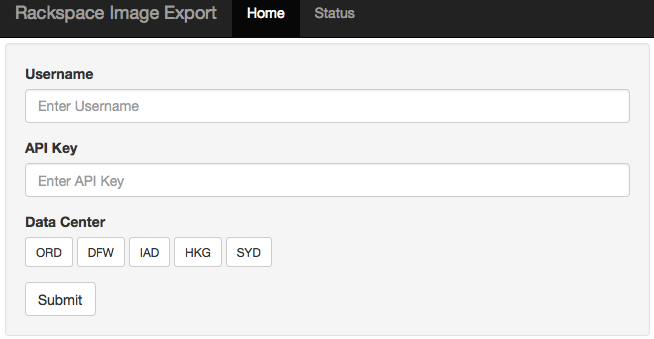
username API Key - 1st pass pop up will provide Export ID - 2nd pass use status/check provide the Export ID ... it will say processing, when it shows success then try see files available for download
Original
Record hard disk and network settings - example.
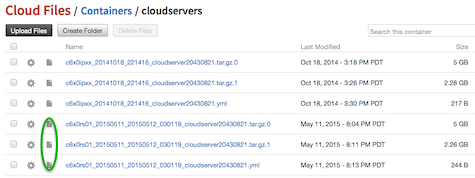
[ use Cyberduck or other agent to transfer large files ]
$ ls -lh
5.0G Oct 18 2014 c6x0ipxx_20141018.tar.gz.0
2.3G Oct 18 2014 c6x0ipxx_20141018.tar.gz.1
217B Oct 18 2014 c6x0ipxx_20141018.yml
$ cat c6x0ipxx_20141018.tar.gz.* > c6x0ipxx_20141018.tar.gz
$ ls -lh
7.3G May 12 10:22 c6x0ipxx_20141018.tar.gz
5.0G Oct 18 2014 c6x0ipxx_20141018.tar.gz.0
2.3G Oct 18 2014 c6x0ipxx_20141018.tar.gz.1
217B Oct 18 2014 c6x0ipxx_20141018.yml
$ tar xvf c6x0ipxx_20141018.tar.gz
x ./
x ./image/
x ./image/manifest.ovf
x ./image/image.vhd
x ./image/snap.vhd
x ./manifest.ovf
$ ls -lh image
9.4G Oct 18 2014 image.vhd
8B Oct 18 2014 manifest.ovf
24K Oct 18 2014 snap.vhd
The image.vhd file can be converted to an image.img file using tools like qemu-img. See Elsewhere for tips on how to mount converted image files.