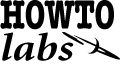 Mailman
Mailman
Email list manager installation
- Mailman has become the defacto standard open source email
list processor. It now handles creating links to file attachments.
The install has not changed that much since earlier versions. Administrating
mailman is now quite doable without every having to go to the command line, unlike
earlier versions.
|
|
- Elsewhere
|
Tips
Preventing nested lists from munging MIME attachments so message body do not show correctly.
Go to Non-digest options and delete the text in the message-footer box.
Otherwise Mailman wraps each message with another MIME wrapper layer to attach footer.
This extra layer can make down stream mail processors freak out and not show
message body contents properly.
Legacy Tips
- Following is an account of a Mailman install. Due to idiosyncharcies
in how Mailman behaves, it prefers to be installed on a system with publically
addressable email and web server ports (i.e. a email/webserver not behind a
firewall).
- Flowpoint Router
- Redhat 6.2/Sparc main mail server
- Redhat 7.1/x86 main web server
- Redhat 7.2/x86 mailman server port mapped through router
Administration Commands
Login as mailman
$ su -
# su - mailman
Change master password
$ bin/mmsitepass <your-site-password>
Create new list
$ bin/newlist
[ add names to mail server aliases ]
Remove list
bin/rmlist -a <listname>
- Installation - from source
download as non-root to your user development folder
(as of this writing I'm doing this with mailman-2.0.11)
download, gzip -d, tar xvf ...
$ cd mailman-2.0.11
$ su -
Optional, tweak, DR mail.zaptech.com, DH mail.zaptech.com, DM zaptech.com
this may be more entailed depending on how you route mail at your site
# vi sendmail.cf
/etc/mail/mailertable (forwards mail without reformating it, necessary?)
mailman.zaptech.com esmtp:[jabber.zaptech.com]
mail.zaptech.com
public.zaptech.com
mailman.zaptech.com
tester.local.zaptech.org
sendmail.cf - DS mail.zaptech.com DM mail.zaptech.com
access mailman.zaptech.com
local-host-names]
service sendmail restart
Add mailman user, set user folder permissions, mailman aliases
# useradd mailman
# cd /home/mailman
# chmod a+rx,g+ws .
# vi /etc/aliases
[ mailman: fred@zaptech.com
mailman-owner: mailman ]
# newaliases
Apache/httpd installation (if not already present)
# rpm -ivh mm-1.1.3-1.i386.rpm
# rpm -ivh apache-1.3.20-16.i386.rpm
Apache/httpd Custmomization
# rcsdiff /etc/httpd/conf/httpd.conf
ServerName tester.local.zaptech.org
- ScriptAlias /cgi-bin/ "/var/www/cgi-bin/"
+ ScriptAlias /cgi-bin/ "/var/www/cgi-bin/"
# MailMan things ...
Alias /pipermail/ /home/mailman/archives/public/
ScriptAlias /mailman/ "/home/mailman/cgi-bin/"
<Directory "/home/mailman/archives/public/">
Options Indexes FollowSymLinks
AllowOverride None
</Directory>]
# service httpd restart
# cp /home/mailman/icons/* /var/www/icons
# exit
Now build mailman executbles from source ...
$ cat /etc/passwd | grep -i apache
apache:x:48:48:Apache:/var/www:/bin/false
$ ./configure --with-cgi-gid=48
$ make
$ su
$ make install
$ cd /home/mailman
$ bin/check_perms
$ vi Mailman/mm_cfg.py
[override Default.py settings as necessary]
$ exit
--------------------
$ su - mailman
$ cd /home/mailman
$ cd cron
$ crontab -l
OK, now your ready to create and manage mail lists
Miscellanious
http://mailman.zaptech.com/mailman/listinfo
from there you may need to tweak settings from the web interface
Alas, mailman appears to require hand editing of mail server aliases
file/list created. It also expects to shell escape to mailman scripts
upon each email it receives, which means dedicated IP address must
be used from running sendmail 21, apache 80, and mailman scripts.
RedHat 7.X ...
cd /etc/smrsh
ln -s /home/mailman/mail/wrapper wrapper
http://www.redhat.com/support/resources/gotchas/7.2/
dnl This changes sendmail to only listen on the loopback device 127.0.0.1
dnl and not on any other network devices. Comment this out if you want
dnl to accept email over the network.
DAEMON_OPTIONS(`Port=smtp,Addr=127.0.0.1, Name=MTA')
!!!!!!! ->
dnl DAEMON_OPTIONS(`Port=smtp,Addr=127.0.0.1, Name=MTA')
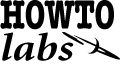 Mailman
Mailman