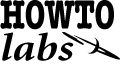 Apple iOS
Apple iOS
Apple's 'single user' personal devices use iOS for the iPod Touch, iPhone, and iPad. This is in contrast to Apple's multi-user products that run OS X providing a more classic workstation based solution. Key to iOS devices is the 'tethering' notion, where each device is associated with a workstation for backup and administration. For the most part Microsoft Windows and Apple OS X workstations must have iTunes application installed to provide tethering to iOS devices. iPhoto and related workstation applications indirectly share information with iOS devices through iTunes typically.
More recently various cloud services (e.g. Apple's iCloud) have been increasingly providing direct support for backing up and managing iOS devices without tethering them to a workstation. Especially for purchased applications and media, Apple will display a mini 'cloud download' icon indicating it can be downloaded for use without payment. However anything the entails users settings, personal files, media, and such still can only be managed and recovered by tethering to a workstation.
Apple Music / iOS Playlist Syncing [edit]
rickatech, 2024-08
Work in progress ... essentially, music that is obtained outside of Apple Music, imported into Apple Music on a specific machine and added to playlists on the machine's Apple Music, should be exportable/syncable somehow to other iOS devices. Is seems Apple Music Library sync enabled gets in the way of this somehow?
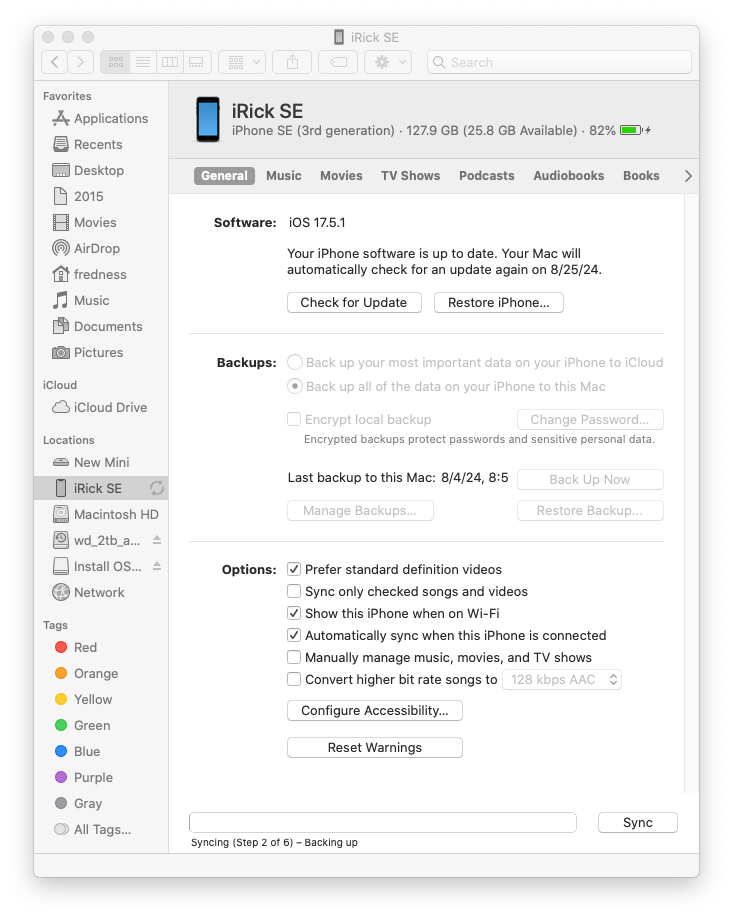
Game Center
rickatech, 2020-01
Playing multplayer games on iOS devices usually requires a Game Center account. Usually this is already in place based on the primary email address used with the obligatory iTunes account that enables many of the core Apple iCloud features. However, in some cases it may be useful to have an alternate Game Center account.
Apple TV
rickatech, 2024
Most Apple TV Remote's are able to be configured to send television volume signals. Occasionally this feature stops working for some reason. When that happens try reseting the remote thusly ...
App Store Requires Credit Card, Even for Free Apps
rickatech, 2020-11
As inconceivable as it may seem, if your credit card expires you can not download iOS applications from the App Store even if they are free.
iPhone / iPad Chiming Continuously with MacBook USB Cable
rickatech, 2020-08
Older iPhone 7 and likely other models seem to act inconsistently when very low on power and connected to a Mac by USB / thunderbolt charging cable. Especially if the iOS device is below 3% charged. Try to use a wall adapter to get the charge of the iOS device > 5%, then it likely will charge without disconnect / reconnect chiming using a Mac USB port.
This is also important when doing direct non-cloud iOS backups to a Mac. It is critical the iOS device is not low on power initially, else backup and syncing actions may not complete reliably.
There are reports that this inconsistency may be due to a worn USB thunderbolt cable, which doesn't seem to be consistent with the same cable charging the iOS device fine when attached to direct USB wall outlet, or why above 5% reconnecting to Mac USB no longer presents issues.
iPhone / iPad Cellular Data
rickatech, 2018-08
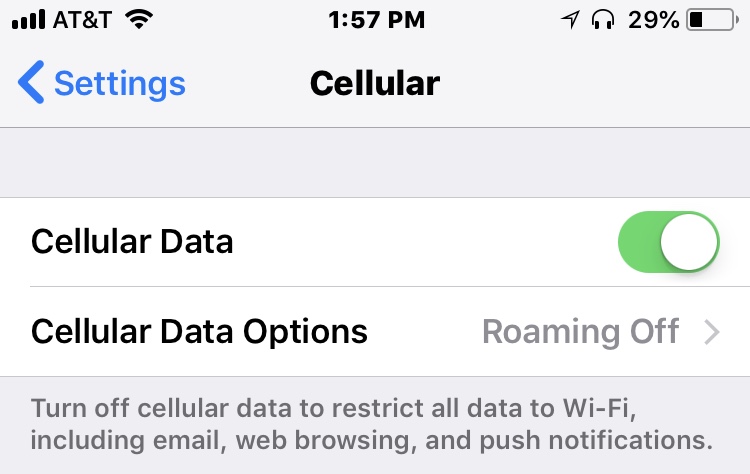
Under some circumstances it may be helpful to disable all cellular data (web browsing, apps, ...) leaving only classic text messages and voice calls enabled. Classic use case is if you are traveling internationally on a limited bandwidth plan and want to keep spurious data use tightly controlled when WiFi is not available.
Confusion can result if this is disabled by accident. Find iPhone, iMessage, and other features will not work. A freakish consequence is iPhone can be on, but Find iPhone somehow thinks it is offline.
iTunes iPhone/iPad Sync
rickatech, 2015-12
Backing up iOS devices to iTunes is a time honored venerable process. However increasingly iCloud is fulfilling this critical backup/restore functions without the need to tether mobile devices to an OS X desktop. iTunes OS X sync is still relevant because it uses no precious storage on Apple servers, which depending on your usage may not be free for complex backups, nor will it saturate your mobile data plan. It also provides a more fine grained control over what, when, and where you back up. That said, iTunes sync can be complicated, and there are all sorts of quirks that can make it non-intuitive to use effectively.
Common Issues
Apple TV / Remote App
rickatech, updated 2015-08
Remote App is free from Apple, allowing most features of iTunes and AppleTV to be controlled from any iPhone/iPad/iPod Touch.
Two ways to pair, access from Remote App, settings
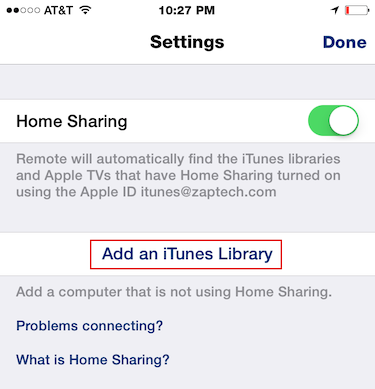 Elsewhere
Elsewhere
Apple Music
rickatech 2015-07-18
Elsewhere
Apple entered the streaming music service with a bang in in July 2015. The extensive library of music rights Apple has accumulated over the years makes this a considerable offering. However, instead of offing the service as a distinct separate application for iOS, it has been merged into the existing Music application. Or perhaps more accurate, the iOS Music application is a totally new application, which retains remnants of the original offline iOS Music application.
The original iOS Music application harkens back to the original offline music playing iPod - Rip, Mix, Burn manifesto. Music was strictly managed by pairing an iPod with a desktop iTunes library, and never the two should separate.
iOS Music now presents an almost exclusively Internet connected stream interface. You manage what genre you want to list to, traditional playlists are relegated to a less accessible areas of the application - the My Music bottom right corner. Even from within My Music, the notion of playlists is made more complicated because a song can be available for offline play (traditional), or pulled dynamically from Apple's streaming library. Depending on various view preference settings, certain songs and playlists that contain no offline music are mysteriously hidden, so it is important to master view settings if you want access to you established iTunes library and synced playlists.
Lastly, traditional playlist syncing has been made much more confusing. Although it seems desktop iTunes music libraries are mostly unaffected, attempting to sync playlists from iTunes desktop to an iOS device seems to skip/omit playlists under certain circumstances, while for the most part still delivering the underlying songs to the device. But without consistent playlists between desktop iTunes and iOS devices, device music listening is made much more challenging than before.
I expect these are kinks Apple will soon unravel. The immense licened library of music from Apple Music is a welcome addition to the streaming music landscape and the potential to target streaming songs to your personal iTunes curated library is marvelous.
Some concepts to ponder as you learn how to use Apple Music iOS application better ...
Notable Vendors
Libratone: LIVE, a very nice sounding stand-alone wireless AirPlay speaker. Alas, it tends to scramble its wireless settings, and reconfiguring is rather unstable.
iOS
Related
Elsewhere [ edit ]
For the most part there are four elements to developing iOS applications: Development Tools, Development Language, Libraries, Funds.
Development Tools means pretty much Xcode from Apple. Like many creative tools from other companies (e.g. Flash, Adobe Creative Suite), this is primarily a graphic user interface (GUI) driven tool requiring developers to have a firm grasp of what menus and control panels to use for knitting together various code snippets. Unlike solely command based development tools that can reverse search through source code to help idenifty common reference points, firm understanding Xcod proclivities is needed to leverag to using the GUI to find and update relvenet code and paramter files .
Language - long ago Apple dropped direct support for C and C++ cross platform languages for Objective C and more recently Swift. While legacy language libraries can still be compiled in, developers are forced use Apple specific languages for primary application feature devleopment. Objective C being more established, while Swift is a less verbose language which attempts to streamline some of the common patterns that Objective C requires inline code for.
Libraries - all computer platforms (i.e. Microsoft, OS X, Unix/Linux) have there native libraries which abstract and coordinate the use shared operating system functions. With iOS this is Cocoa and related Apple API's. The unique proclivities of these API's will require developers firm understanding before any significantly interesting application development can occur.
Funds - although Xcode typically is free to download, to be able to test an iOS application on a device requires a paid developer subscription. As of at least 2014 subscription fee is $99/year, which allows compiling project source code and downloading application onto devices directly, bypassing the App Store. Xcode emulation is still possible without a subscription, but many features (e.g. Metal 3D graphics) are only supported when testing on a device.
Elsewhere
Add Web page icon to Home Screen
Make sure image is hosted on HTTP or HTTPS with a valid certificate. iOS won't easily reveal any SSL certificate warnings for accessing home screen image, silently aborting instead.
<HTML> <HEAD> <link rel="apple-touch-icon" href="http://public.site.org/apple-touch-icon.png"> </HEAD> ...
Mobile Safari, Limit Font Resizing
BODY {
...
overflow: hidden; // hides scrollbar, most broswers still allow scrolling
-webkit-text-size-adjust: 100%;
}