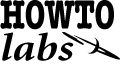 Webalizer
Webalizer
| Webalizer is a program that scans Web server log files and produce usage statistics for viewing through a web browser. Typically a crontab entry (for each domain name of interest) runs this program once an hour to freshen the web page files. |
|
Check if Webalizer package is installed
# rpm -qa | grep -i webalizer ...
If not, yum it ...
# yum install webalizer ... # rpm -qi webalizer ...
Installing webalizer typically install an annoying .../conf.d/webalizer.conf file that overloads the /usage/ web page path. Best to disable this file before restarting httpd. Still it is worth peeking at this file as it shows some clever ways of restricting who/from where webalizer files can be viewed from.
Unless your Apache/httpd is serving only a single web site, you will want to place a CustomLog directive in every virtual domain you would like to have access log files distinct from general Apache access file. Otherwise, webalizer will blend all website activity into a single report, not very useful typically.
<VirtualHost *:80>
ServerName www.asite.com
DocumentRoot "/public/asite/site"
CustomLog /public/asite/access_log common
</VirtualHost>Enable an hourly crontab to freshen the web files ...
# crontab -l # run this every hour 30 * * * * /usr/bin/webalizer -c /public/asite/webalizer.conf
Now point your web browser at http://www.asite.com/usage/