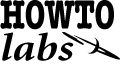 Linux Backups
Linux Backups
Linux Backups
2016-03 updated, rickatech
Suggestions and tips for performing routine file and database backups. Best practices for and retiring/winding down Linux servers.
Winding Down and Archiving
At some point a critical linux server has been running important services for many years, but it is finally not practical to upgrade its OS and keep supporting it. To archive the system, there should only be a few file related areas to copy to archive storage, then the linux machine disk can be erased, recycled.
- identify network accessible external storage
- backup to folders
/var
/etc
/home
/root
/custom (e.g. public, opt, ... whereever you may have created
a custom directory containing critical files)
- do check to see what files canít be read by only root on external storage
du -h --max-depth 1
Routine Backups
# crontab -l
05 01 * * * sh /archive/sith_db_daily.sh mysql;
sh /archive/sith_b_daily.sh wikidb;
ls -lh /archive/sith | mail -s "sith db backups" itstaff@foobar.com
50 01 * * * sh /archive/sith_files_daily.sh mediawiki-1.5.0;
ls -lh /archive/sith | mail -s "sith file backups" itstaff@foobar.com#!/bin/bash
### 2006-09-30 Frederick Shaul
### MySQL database backup rotation.
### Performs backup and leaves staggered backups files
### - last 7 day
### - week ago backup from 2 Saturdays past
### Future?
### - month ago backup from 2 months (first Saturday) past
### - year ago backup from 2 years (first Saturday of first month) past
EXIT_CODE=0
if [ $1 ]
then
DB=$1
NAME="sith-$DB" # include host name
SUFFIX=sql
BACKUP=/archive/sith # target directory
WDAY=`date +%w`
DAILY=daily$WDAY
# foobar20060929_daily3.sql, rotate 7 daily and weekly backup names
LAST=`date +%Y%m%d`_$DAILY
if [ $WDAY -eq 6 ]
then
# rename last Saturday's backup so it will kept longer than a week
for file in $BACKUP/$NAME*_$DAILY*.$SUFFIX
do
mv ${file} ${file%$DAILY.$SUFFIX}weekly.$SUFFIX
done
else
rm -f $BACKUP/$NAME*$DAILY.$SUFFIX
fi
if [ $EXIT_CODE -eq 0 ]
then
BNAME=$BACKUP"/"$NAME"_"$LAST"."$SUFFIX
/usr/bin/mysqldump $DB -u root --opt > $BNAME
fi
else
echo "Usage: $0 [database] ..."
echo " "
fi#!/bin/bash
### 2006-10-10 Frederick Shaul
### file backup rotation.
### Performs backup and leaves staggered backups files
### - last 7 day
### - week ago backup from 2 Saturdays past
### Future?
### - month ago backup from 2 months (first Saturday) past
### - year ago backup from 2 years (first Saturday of first month) past
EXIT_CODE=0
if [ $1 ]
then
NAME=sith-$1
SUFFIX=tar.gz
BACKUP=/archive/sith # target directory
WDAY=`date +%w`
DAILY=daily$WDAY
# foobar20060929_daily3.tar.gz, rotate 7 daily and weekly backup names
LAST=`date +%Y%m%d`_$DAILY
if [ $WDAY -eq 6 ]
then
# rename last Saturday's backup so it will kept longer than a week
for file in $BACKUP/$NAME*_$DAILY*.$SUFFIX
do
mv ${file} ${file%$DAILY.$SUFFIX}weekly.$SUFFIX
done
else
rm -f $BACKUP/$NAME*$DAILY.$SUFFIX
fi
if [ $EXIT_CODE -eq 0 ]
then
if [ "$1" = "mediawiki-1.5.0" ]
then
echo "sith wiki ..."
rsync -a -v -x --delete /wiki/mediawiki-1.5.0 /archive/sith
BNAME=$BACKUP"/"$NAME"_"$LAST"."$SUFFIX
tar cvzf $BNAME /wiki/mediawiki-1.5.0
else
echo "Usage: $0 [file-group] ..."
echo " "
echo " mediawiki-1.5.0 | ..."
fi
fi
else
echo "Usage: $0 [file-group] ..."
echo " "
echo " mediawiki-1.5.0 | ..."
fi